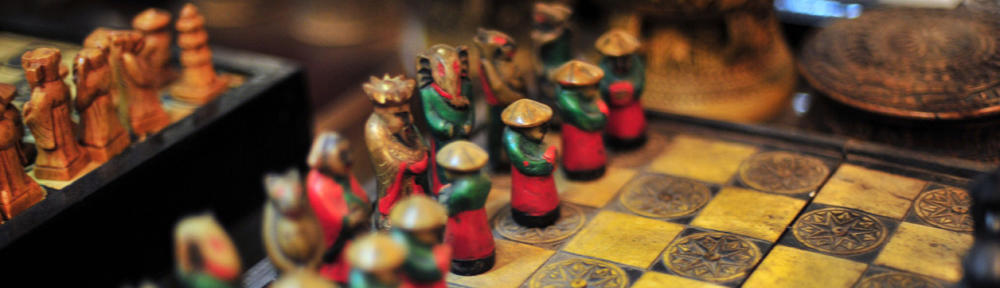I have to admit that I really love RSS. Not necessarily
“blogging”, but the concepts of RSS itself. It is an amazingly
simple idea, and yet it can be used for extremely powerful
solution. The whole world of blogging, and news aggregators, is
built on the foundation of RSS.
Of course, then came “pinging”. When a RSS feed is updated with
new posts or data, it can “ping” a service to notify others that it has
been updated. This provides a way to subscribe to the updates of
huge numbers of RSS feeds and blogs. So if I can then get all of
these updates, how do I make sense of them? Enter “tagging” …
Tagging is an ingenious idea … it embraces the concepts of
“microformats” where additional metadata can be embedded into content
like RSS feeds and blogs. In the most simple cases, tagging
allows for a post to be “categorized” using simple keywords …
anything. So now if I subscribe to the updates of large numbers
of posts, I can scan each post for “tags” and create new outbound feeds
(which is what Technorati does) or do my own sorting and filtering based on tags.
Tonight I was reading about Edgeio in a post by Tom Raftery.
This is a whole new step in tagging … and it’s really getting me
thinking. This is where the tags can now designate a post in a
blog for a specific purpose! This is not just about categorizing
… but now hinting at what the content is … and allowing for
specialized engines – like Edgeio – to consume the posts to create new
aggregated solutions. In the case of Edgeio, the new tags are for
“listings” … posts about things that you want to have listed on the
Edgeio web site.
What I really like about this, is it that it represents the latest
turns in the whole microformat/tagging process. Now, I can simple
posts something in my blog, and provide some custom tags that will tell
various engines out in the Internet what my intentions are with that
post. Already I’m using tags to allow people to simply subscribe
to tag feeds … RSS feeds of posts along a particular topical
category. But now I’m able to tag a post to indicate to some
engine that this is a post that I want it to consume and take action
on! This is an impressive capability.
I can start to think of other directions that this could take. For example, Flickr
– the popular photo sharing web site – could now begin to support tags
that would indicate a post contains photos that are to be included into
Flickr. So instead of uploading my images … I simply blog about
my photos, including the images in my posts. Flickr could detect
these images based on tags that I include and automatically consume
them. This is where whole new types of tags and actions can begin
to take place … and create some interesting new directions with the
web. This introduces yet another “neural” aspect to the
applications emerging on the Internet.