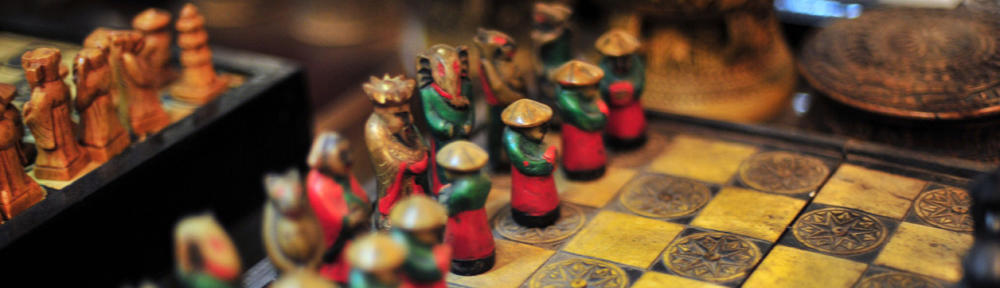I’m finally there. I wasn’t sure exactly when I would take the leap … but I did a few weeks ago. It wasn’t without problems … but I’m glad that I made the move. I finally bought a Broadband card for my laptop, and service from Cingular/AT&T.
I have long been a user of wireless. I bought my first Xircom gear in ~1995, just prior to the Xircom management buyout that formed NetWave Wireless. I think that I spent ~$2000 for an access point and two cards! In 1997 as a Novell employee I began working with the folks at NetWave on potential applications of wireless networking … and this was all pre-802.11 standards! All of this culminated with the demonstration of my research at the 1998 Novell Brainshare where we covered the Salt Lake City Convention Center – the Salt Palace – and surrounding area (~5 city blocks) – with wireless Internet access. I’ve never gone back. I love Wifi … and it is great to see it everywhere. Well … almost everywhere.
This is the issue that I found. Wifi isn’t everywhere … or sometimes when you find it the cost is just too great. A month or so ago I found myself at the airport … for about two hours … and the Wifi access was $10 for the day. I thought about it, and chose to find out exactly how much the service costs these days. I had seen Phil Windley using broadband from Verizon, and he really seemed to like it. As a Cingular/AT&T customer, I figured that I would check out what they had to offer.
I visited the local Salt Lake City Cingular store, and the deal was a Sierra Wireless 2G/3G PCMCIA card for $50 (after the $100 rebate), and the service – with unlimited bandwidth – was $60/month. I was in. I bought the card and the service, and headed off to install and get things working. I will say that I didn’t expect what happened next.
When I went to install the card in my laptop I didn’t even think to check on new versions of drivers. I popped the CD into my drive and installed what they gave me with the card … v5.4.1 drivers. When I rebooted … and inserted the card … BLUESCREEN. Ugh … the drivers were crashing my laptop. I was able to boot into “Safe Mode”, but I then spent two days debugging and interacting with technical support to find out that the latest drivers were v6.2.10, and that there was a conflict with the McAfee firewall that I was using. That mess started on Friday, and by Monday I was recovered and up and running. And now? I’ll never look back!
I have done some speed tests, and fairly consistently get ~1.5mbps down, and ~300kbps up. Several times now I have been getting speeds even faster! It is amazing to me that for $60/month I am now able to get megabit speeds almost any where that I go. Over the last week, I have found myself in several places where I had no Wifi access … and plugged in my card, and jumped on the net. The unlimited bandwidth enables me to not even think about how often I use the card, and what I do when on-line. The speed is good enough for me to run all of my standard business applications.
I’m sure that I’ll do more testing, and might have more feedback, however so far I am happy and impressed with what is possible. Broadband is now bringing the Internet to you – at an affordable price – in even more locations than ever before. I now have multiple levels of fall-back to stay connected and in communications. I’ll have to see when I do my first blog post from a moving vehicle (not while I’m driving!), and also see how many different strange places I can blog from now. It also gets me thinking about getting out my wearable computers again … I had some fun ideas for mobile games … hmmm …