 Over the last month I’ve been thinking about more implications of the rapid evolution of Internet adoption. The last decade of evolution has completely altered our lifestyles and behaviors, and is massively shifting the reality that younger generations live in. The “on-line” aspects of life have gone far beyond the “couch potato” aspects introduced by television. With television, you might have begun to sit in front of your tv at night, and actually begin to schedule your life around television programming, but with the Internet many of us are beginning to create an on-line identity by craating … pushing large amounts of content into the net!
Over the last month I’ve been thinking about more implications of the rapid evolution of Internet adoption. The last decade of evolution has completely altered our lifestyles and behaviors, and is massively shifting the reality that younger generations live in. The “on-line” aspects of life have gone far beyond the “couch potato” aspects introduced by television. With television, you might have begun to sit in front of your tv at night, and actually begin to schedule your life around television programming, but with the Internet many of us are beginning to create an on-line identity by craating … pushing large amounts of content into the net!
This migration is further accelerated by the adoption of all sorts of digital technologies – cameras, video, audio, web sites, blogging, social networks, virtual worlds – and the Internet facilitates us pouring more and more of who we are into bits! In the “old days” (a decade or so ago) people would create using atoms … learning the various skills to manipulate materials in the physical world, or using simple devices that would create physical world results. Cameras actually produced negatives which were printed to pictures on paper. Letters were written on paper, using pens and pencils … or typewriters. Invitations to events came in the mail, and were printed – sometimes in relief – on paper or cardboard. Movies were taken and developed, and stored on reels. Our lives and memories were tactile, and existed in physical space. People would then accumulate all of this in their closets, drawers, and basements. When people died, these boxes would be dealt with by the families, descendants, or friends. Many times these boxes of atomic materials (memorabilia?) would be passed down for generations.
Last month, my friend James pointed out this post on LifeHacker titled Handle your online life after death. This really stimulated my thoughts about the series of events that would follow the death of the average Internet user. There are a lot of interesting scenarios, however it seems that very few people are thinking about the implications of living in a pure digital world … where you are no longer accumulating physical world memorabilia, and the “bits” disappear when the bills are no longer paid, and the accounts are deleted. There are probably a number of valuable tactics that could be used to ensure that your identity outlives your biological self. There are lots of issues if you don’t. You might be found in some future time, by “digital archaeologists”, or “Internet archaeologists”. Depending on what you do, there is a good chance that your descendants might never get that basement full of memories, or the boxes of memorabilia. Some of my thoughts:
- If you are posting all of your information to a site that is using your own domain name, then who is going to pay the bills when you die? If they aren’t paid, then the domain expires and is up for grabs. All of your Google-juice goes away … all of the links in search engines are broken. Who has the account details to manage your domain if they wanted to?
- Since non-geeks tend to use the “hosted” solutions, they might be in better shape! Having a Blogspot /Blogger blog might just promise that you will live within Google for Google-eternity. Likewise with Live.com, or many of the other Web 2.0 sites that are out there. Of course, as the LikeHacker article mentions … who has your account details to be able to post obituaries, etc. on your sites?
- Oh by the way … where are you hosting your domain and sites? On your own machines? At some hosting provider? Well … who is going to pay the bills? Who will continue to manage the machines?
- When thinking of my own private domains, I’ve realized that I ought to look for ways to include other family members in activities on those domains. If my son begins to use this domain, then it’ll be handed down to him when I die. Wild to think about passing along the family name … evolving into passing along the family domain name!
- Even if you have been saving all of your photos, documents, e-mails, etc. on your home PC or laptop, and even if doing backups … does anyone else in your family know the organization of your hard disk? What folders have you saved things in? Do you think they will dig through your hard disk when you die and locate all of the fun memories on your PC?
- You might want to trust the WayBackMachine at Archive.org to preserve you, however you have to remember that few if any of your Google links, etc. will link to that site.
It seems to me that there is eventually going to be quite a large market that emerges in this space. “Digital Insurance” might emerge to protect your domain names, and to provide long term services beyond just basci “backup”. It will not just be the businesses that provide some sort of “digital insurance”, but also a large amount of education of the masses to understand the implications of living in a digital world. There might be a lot of people who just don’t care. I do believe that the younger generations – the “millennials” – that are already learning the importance of their on-line identities and profiles, will be the ones who begin to recognize the needs of preserving your digital assets.
The article Is the Internet the new heaven? on Salon.com also has some interesting thoughts about your “life after death” in relation to the Internet. They point out the book The Pearly Gates of Cyberspace … which touches on some very interesting points related to all of this. There are a lot of people that believe in a “spirit” that we leave behind when we die. Or that lives beyond us. While searching Google for others thoughts on spirit, machines, and the Internet I came across the The Spirit in the Machine … an interesting article with a unique perspective.
Where do we go when we die? Without a little preparation, a lot of what we have created in our lives might just vanish … far faster that many of the old atomic ways of preserving our contributions to society. At the same time that technology is increasing our reach, it is making us more vulnerable to disappearing and being forgotten.

 Well … that really was pretty cool. Now you see it, now you don’t. At ~6:40am the Key Bank Building went down. With the news helicopters circling overhead, the crowd atop the American Towers building woke up as a line of charges began to fire up the left side of the building. There was almost a strange pause, and then the charges continued to fire … now seeming to go in inside the building. By that time, the left side of the building had already began to drop and as charges continued the entire building slowly collapsed sideways, with the left side leading the way.
Well … that really was pretty cool. Now you see it, now you don’t. At ~6:40am the Key Bank Building went down. With the news helicopters circling overhead, the crowd atop the American Towers building woke up as a line of charges began to fire up the left side of the building. There was almost a strange pause, and then the charges continued to fire … now seeming to go in inside the building. By that time, the left side of the building had already began to drop and as charges continued the entire building slowly collapsed sideways, with the left side leading the way. It was interesting to see the large amounts of dust that were left spread across the buildings and streets in the area. In front of the Salt Palace on the street you could see a line that almost looked like snow … near white/tan dust and then the black asphalt another block down. I’m sure the clean-up will take a while.
It was interesting to see the large amounts of dust that were left spread across the buildings and streets in the area. In front of the Salt Palace on the street you could see a line that almost looked like snow … near white/tan dust and then the black asphalt another block down. I’m sure the clean-up will take a while. If you think about the images of Star Wars, R2D2 is projecting the 3D image of Princess Leia into space for the rest of the characters to look and listen. But how do you get the image to “hang in space”?
If you think about the images of Star Wars, R2D2 is projecting the 3D image of Princess Leia into space for the rest of the characters to look and listen. But how do you get the image to “hang in space”? With something like this, the Star Wars chess game becomes possible … I’m curious how many years until we see something like this hit the market for the average consumer? I have to admit that I wouldn’t have even thought about something like this being created. It makes sense how it works … but some amazing minds are at work. We are living in interesting times … and the Singularity is coming.
With something like this, the Star Wars chess game becomes possible … I’m curious how many years until we see something like this hit the market for the average consumer? I have to admit that I wouldn’t have even thought about something like this being created. It makes sense how it works … but some amazing minds are at work. We are living in interesting times … and the Singularity is coming. I’m committed to being there to see it, and have arranged for some rooftop access to witness the implosion. This first picture is the view that I’ll have. You can see the Key Bank Building is the large white building in the center of the photo. As a side note, I’m floored that folks are booked in rooms in the Marriott Hotel … that thing is so close to the implosion … that would be a wild view!
I’m committed to being there to see it, and have arranged for some rooftop access to witness the implosion. This first picture is the view that I’ll have. You can see the Key Bank Building is the large white building in the center of the photo. As a side note, I’m floored that folks are booked in rooms in the Marriott Hotel … that thing is so close to the implosion … that would be a wild view! I’m going to take my camera, and video camera with me. I’ll make sure to crank out a quick YouTube video to post after the event. I’m curious exactly what it will look like. With my 3x zoom on my camera, the building will look something like this photo. I’ve got a few friends joining us with other HD video cameras, and even one high-speed digital camera to record it for slow motion!
I’m going to take my camera, and video camera with me. I’ll make sure to crank out a quick YouTube video to post after the event. I’m curious exactly what it will look like. With my 3x zoom on my camera, the building will look something like this photo. I’ve got a few friends joining us with other HD video cameras, and even one high-speed digital camera to record it for slow motion! My friend James pointed me to this when I asked him about cheap software that would allow me to create some banners on my laser printer. He remembered seeing the application, and it is simple and works. It will work with any type of image … text, photos, etc. You visit the website, upload your image file (up to 1MB in size) and then get to choose the parameters of your output – portrait or landscape, how many pages horizontally, the overall resulting size – and then after accepting the preview it produces a .PDF file that contains the pages that make up your picture. You can take that, and print it on any printer that you choose, trim the pages, and tile them together.
My friend James pointed me to this when I asked him about cheap software that would allow me to create some banners on my laser printer. He remembered seeing the application, and it is simple and works. It will work with any type of image … text, photos, etc. You visit the website, upload your image file (up to 1MB in size) and then get to choose the parameters of your output – portrait or landscape, how many pages horizontally, the overall resulting size – and then after accepting the preview it produces a .PDF file that contains the pages that make up your picture. You can take that, and print it on any printer that you choose, trim the pages, and tile them together. I’m always into new experiences. Participating or witnessing something new. On August 18th, 2007 – here in Salt Lake City – we are going to have quite an event. The old Key Bank Building in downtown is going to be imploded. Now I have seen all sorts of videos of various buildings being dropped, but I have never seen one in person. This time I will!
I’m always into new experiences. Participating or witnessing something new. On August 18th, 2007 – here in Salt Lake City – we are going to have quite an event. The old Key Bank Building in downtown is going to be imploded. Now I have seen all sorts of videos of various buildings being dropped, but I have never seen one in person. This time I will!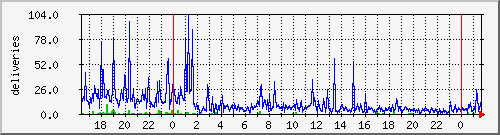 Over the last several years I have moved from provider to provide between the various “free” providers. Recently, one of the providers I had relied on – SORBS – had started to really degrade in their ability to block spam. I figured it was time to see what was going on, and I came across this great article about the
Over the last several years I have moved from provider to provide between the various “free” providers. Recently, one of the providers I had relied on – SORBS – had started to really degrade in their ability to block spam. I figured it was time to see what was going on, and I came across this great article about the 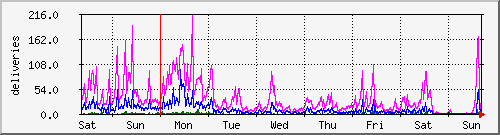 Of course, with each success there seems to be a curve ball. Yesterday, not even a week after my change, my mail server began to experience problems. Of course I immediately began to suspect my Spamhaus changes … and I was worried that I was about to give up all of the wins of the last several days! But what I found was a relief. Another one of the providers that I have been using –
Of course, with each success there seems to be a curve ball. Yesterday, not even a week after my change, my mail server began to experience problems. Of course I immediately began to suspect my Spamhaus changes … and I was worried that I was about to give up all of the wins of the last several days! But what I found was a relief. Another one of the providers that I have been using –