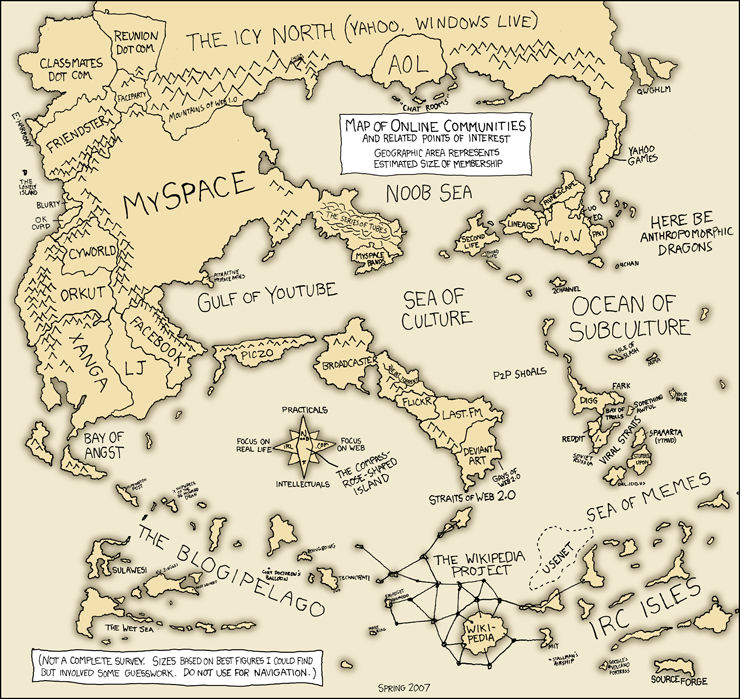Almost two years ago I began to formulate a new theory of the web. For a long time it has been all about getting users to your site. I started to see trends that this is evolving during 2005 when I started to think about blogs, and then the emerging social networking sites. What I began to focus on is the growing trend of “homesteading” (websteading?) on other companies web sites! To me, the valuation of these new companies – the websteaders – would be based on UVPs … User Viewable Pixels … that they are able to secure on OPW … other people’s websites. What I mean by this is how many widgets, of what size, can they get users to place on how many pages. The more widgets, of larger sizes, on more pages provides more UVPs.
On most of the current day social networking sites – MySpace being the leader – users are able to embed “widgets” from outside sources. If you are watching the news, then you see the current onslaught of widgets from people like Slide.com, and Photobucket. Today the news about PhotoBucket didn’t catch me by surprise at all. I have to imagine that on MySpace, their current UVP count is huge!
When I was working at mediaFORGE (I’m no longer there! Once again I’m available for consulting in this area of technology!) I drove the creation of a video player that provided playlist capabilities, and it quickly gained UVPs on numerous websites, including MySpace. At one time, the valuation play was “user” based … how many users can you get. As this quote from the Photobucket new article alludes, I really believe that the model is shifting to UVPs.
“What does the deal mean for other startups which have piggybacked on Myspace? On the one hand, it’s heartening. For a venture so dependent upon it, Myspace paid a hefty multiple. But Photobucket is the largest of the “widget” makers, ventures which depend on a share of the real estate of larger sites, rather than drawing visitors to their own properties.”
What is interesting to watch is that the big sites are now able to create a controlled sandbox for developers and other start-ups to play in. They can watch as the new start-ups iterate, and experiment. They can watch their user base and, with the right instrumentation and analytics, determine which widgets are really showing promise. Of course, due to their position and control they are able to slap down the start-ups who abuse the opportunity … like we’ve seen MySpace do in the past.
We’ll get to see who has the social networking sites that continue to grow explosively. Sites like Facebook do not appear to allow this type of open development on their site, instead keeping strict control of content and features. This is the “lock-in” of software of the past. With the next generations of embedded technologies – like the Microsoft SilverLight project – I believe that we are now going to see even more of the decentralized web … and more sites that open their doors to outside widgets. With this new model, the valuation and investment models are going to shift accordingly. I know that I am continuing to pursue and develop in this direction … the direction of the new websteaders.