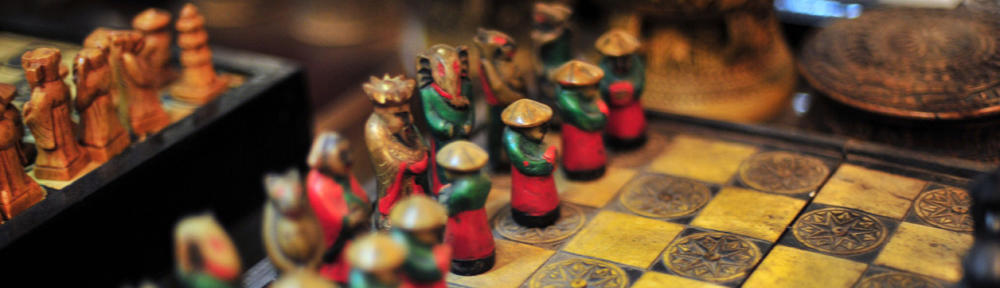The Radio Userland Atom Bridge Tool is designed to allow anyone using Radio
Userland an easy way to mirror posts to any Blogger.com or Blogspot.com
blog, using the Atom API. This tool is based on prior work from
other developers – Dave Winer and Steve Hooker – who wrote the
ManilaBloggerBridge and xManilaBloggerBridge respectively.
The installation is straight forward and should require very little
effort overall. There are a few key points to understand about
how this tool operates:
-
Once it is installed, you will configure the tool using the Radio Userland Tools link on the Home Page.
-
The tool will not mirror posts
from your blog home page to Blogger … only posts to categories are
mirrored. This is on purpose so that you can selectively post to
your Blogger blog by using categories. If you want a post to go
to your home page, and to a Blogger blog, then simply create a category
and always check both your home page and that category when posting.
- This tool ought to work with any other Atom API compliant
server. Give it a try, if it fails then come back here and
comment or complain. If you provide enough information I’ll see
if I can take a look at it and get it working.
- NOTE:
There is still one dependency on another tool from Steve Hooker – the
backLogAllRSS Tool. You will have to go to his backLogAllRSS web page and download a copy
of this tool, and install it in Radio.
Ok … so how to get started. First, go and download the RadioAtomBridge Tool.
Once you have it downloaded, copy it into the Radio UserlandTools
folder on your computer. On Windows systems, this is usually the
Program FilesRadio UserlandTools. I’m not real sure where this
folder is on a Mac. When you copy the tool into this directory,
give it a minute or so and the tool will be installed.
Next, you’ll want to go to the Radio Userland Home Page, and then click the Tools
menu. You ought to see a new tool called the
RadioAtomBridge. Make sure that the checkbox to the left of the
name is checked. If it is not, then check the box to enable the
tool and Submit the page. If the tool is enabled then the name
RadioAtomBridge will be a highlighted link … click it.
You will now be presented with the configuration page. You will
see each category and a checkbox where you can enable that category to
be mirrored. The first three configuration fields are already
configured for Blogger.com, so you only need to update the Blog ID,
your Blogger username, and password.
To get your Blogger Blog ID, go to Blogger.com and log in. On the
Dashboard, click on the name of the blog that you want to configure in
Radio. If you now look at the URL in the address bar of your
browser you will see a URL like:
http://www.blogger.com/posts.g?blogID=99999999
… your Blog ID
is the number at the end . Your Blogger username and password ought to be
obvious.
Lastly … do not check the box about Manila sites. I’m probably
going to remove this option as it is an older feature of the
ManilaBloggerBridge.
Once you have entered all of these settings, Submit the page and your
changes will be recorded … and you’ll be ready to start
posting. Go back to your home page … write a post … check the
category that you configured. After you have posted, go to the
Radio Userland Events page and look for the indication that the post to Blogger occurred. You can also go back to the RadioAtomBridge
page and scroll down to your category. There should now be some
statistics about the post, and possibly an error message if there are
problems.
So far it works for me … I’m going to keep testing and might have
some updates. Good luck and I hope that someone finds this
valuable!