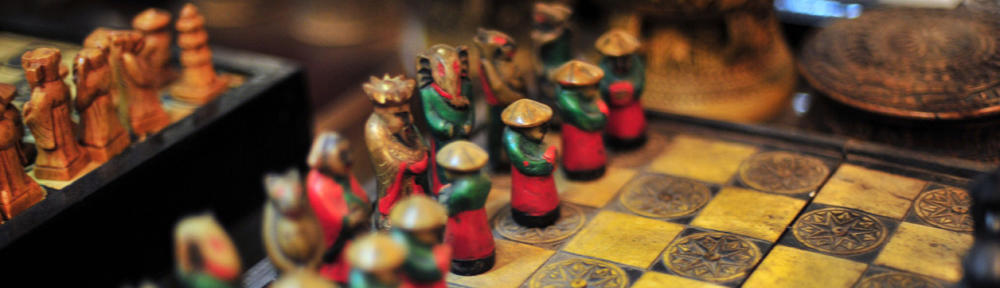Ok … as of last night I found a quick way to get images and pictures
into my blog posts. I am taking a lot of these with my cell
phone, which I then e-mail to my laptop. I save the picture to my
Radio “images” directory and they are automatically copied up to my web
server. I can then use the Radio UI to go to the Folder page, and
browse to the picture … there is an icon next to the name that is the
URI of the picture on the server.
I can then create an HTML IMG tag like this:
<img src=”http://the.inevitable.org/anism/images/SamSkiing1.jpg” align=”right” height=100 width=100>
 Using
Using
the Radio rich editor, I select to “View HTML Source” and can
copy the tag into the HTML! Of course I have to say that it could
be much easier! I’m surprised that Dave Winer didn’t add a button
to the toolbar, similar to the “Insert Link” button, that would be a
“Insert Image” button. It could pop a dialog that would prompt
for the URI, and a couple of these other values, and then simply insert
the formatted tag at the cursor location.
By the way, this particular image is my son Sam on his first time out
skiing at Park City Ski Resort here in Utah. I took him skiing in
January and he had a blast. At this time is was not quite two and
half years old … and he loved it. I can’t wait to get him out
skiing more next year!